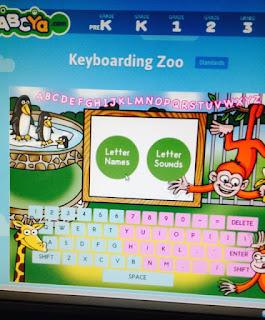The computer lab was filled with focused, busy, challenged, helpful, persistent problem solvers during Computer Science in Education Week, Dec. 5-9.
Overheard:
"I did it!"
"That was awesome!"
"This cow won't move."
"I wish computer class lasted two hours."
"I finished it!"
"I can do this."
"I love code."
"The first one isn't that complex, but it's fun."
"Oh, that's how..."
Students at every grade level chose from coding activities linked to our school page:
http://www.hermones.org/index.php/20-news/177-code-activities
See links for additional activities to try at home.